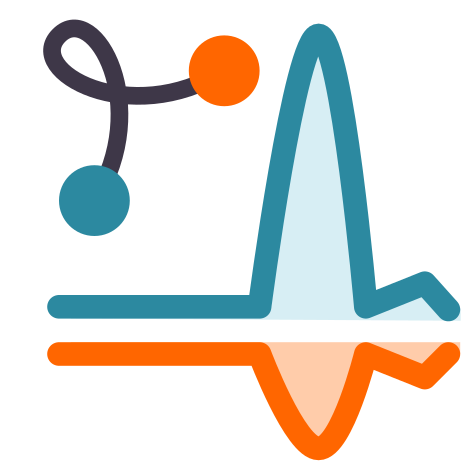Plotting Data¶
Contents
This module defines all the plotting functions for the
fretbursts.burstlib.Data object.
The main plot function is dplot() that takes, as parameters, a Data()
object and a 1-ch-plot-function and creates a subplot for each channel.
The 1-ch plot functions are usually called through dplot but can also be
called directly to make a single channel plot.
The 1-ch plot functions names all start with the plot type (timetrace,
ratetrace, hist or scatter).
Example 1 - Plot the timetrace for all ch:
dplot(d, timetrace, scroll=True)
Example 2 - Plot a FRET histogramm for each ch with a fit overlay:
dplot(d, hist_fret, show_model=True)
For more examples refer to FRETBurst notebooks.
Timetrace and ratetrace plots¶
- fretbursts.burst_plot.timetrace(d, i=0, binwidth=0.001, bins=None, tmin=0, tmax=200, bursts=False, burst_picker=True, scroll=False, show_rate_th=True, F=None, rate_th_style={'label': None}, show_aa=True, legend=False, set_ax_limits=True, burst_color='#BBBBBB', plot_style=None)¶
Plot the timetraces (histogram) of photon timestamps.
- Parameters
d (Data object) – the measurement’s data to plot.
i (int) – the channel to plot. Default 0.
binwidth (float) – the bin width (seconds) of the timetrace histogram.
bins (array or None) – If not None, defines the bin edges for the timetrace (overriding
binwidth). If None,binwidthis use to generate uniform bins.tmin, tmax (float) – min and max time (seconds) to include in the timetrace. Note that a long time range and a small
binwidthcan require a significant amount of memory.bursts (bool) – if True, plot the burst start-stop times.
burst_picker (bool) – if True, enable the ability to click on bursts to obtain burst info. This function requires the matplotlib’s QT backend.
scroll (bool) – if True, activate a scrolling bar to quickly scroll through the timetrace. This function requires the matplotlib’s QT backend.
show_rate_th (bool) – if True, plot the burst search threshold rate.
F (bool) – if
show_rateis True, show a rateFtimes larger than the background rate.rate_th_style (dict) – matplotlib style for the rate line.
show_aa (bool) – if True, plot a timetrace for the AexAem photons. If False (default), plot timetraces only for DexDem and DexAem streams.
legend (bool) – whether to show the legend or not.
set_ax_limits (bool) – if True, set the xlim to zoom on a small portion of timetrace. If False, do not set the xlim, display the full timetrace.
burst_color (string) – string containing the the HEX RGB color to use to highlight the burst regions.
plot_style (dict) – matplotlib’s style for the timetrace lines.
- fretbursts.burst_plot.timetrace_single(d, i=0, binwidth=0.001, bins=None, tmin=0, tmax=200, ph_sel=Ph_sel(Dex='DAem', Aex='DAem'), invert=False, bursts=False, burst_picker=True, scroll=False, cache_bins=True, plot_style=None, show_rate_th=True, F=None, rate_th_style={}, set_ax_limits=True, burst_color='#BBBBBB')¶
Plot the timetrace (histogram) of timestamps for a photon selection.
See
timetrace()to plot multiple photon selections (i.e. Donor and Acceptor photons) in one step.
- fretbursts.burst_plot.ratetrace(d, i=0, m=None, max_num_ph=1000000.0, tmin=0, tmax=200, bursts=False, burst_picker=True, scroll=False, show_rate_th=True, F=None, rate_th_style={'label': None}, show_aa=True, legend=False, set_ax_limits=True, burst_color='#BBBBBB')¶
Plot the rate timetraces of photon timestamps.
- Parameters
d (Data object) – the measurement’s data to plot.
i (int) – the channel to plot. Default 0.
max_num_ph (int) – Clip the rate timetrace after the max number of photons
max_num_phis reached.tmin, tmax (float) – min and max time (seconds) to include in the timetrace. Note that a long time range and a small
binwidthcan require a significant amount of memory.bursts (bool) – if True, plot the burst start-stop times.
burst_picker (bool) – if True, enable the ability to click on bursts to obtain burst info. This function requires the matplotlib’s QT backend.
scroll (bool) – if True, activate a scrolling bar to quickly scroll through the timetrace. This function requires the matplotlib’s QT backend.
show_rate_th (bool) – if True, plot the burst search threshold rate.
F (bool) – if
show_rateis True, show a rateFtimes larger than the background rate.rate_th_style (dict) – matplotlib style for the rate line.
show_aa (bool) – if True, plot a timetrace for the AexAem photons. If False (default), plot timetraces only for DexDem and DexAem streams.
legend (bool) – whether to show the legend or not.
set_ax_limits (bool) – if True, set the xlim to zoom on a small portion of timetrace. If False, do not set the xlim, display the full timetrace.
burst_color (string) – string containing the the HEX RGB color to use to highlight the burst regions.
- fretbursts.burst_plot.ratetrace_single(d, i=0, m=None, max_num_ph=1000000.0, tmin=0, tmax=200, ph_sel=Ph_sel(Dex='DAem', Aex='DAem'), invert=False, bursts=False, burst_picker=True, scroll=False, plot_style={}, show_rate_th=True, F=None, rate_th_style={}, set_ax_limits=True, burst_color='#BBBBBB')¶
Plot the ratetrace of timestamps for a photon selection.
See
ratetrace()to plot multiple photon selections (i.e. Donor and Acceptor photons) in one step.
- fretbursts.burst_plot.timetrace_bg(d, i=0, nolegend=False, ncol=2, plot_style={}, show_da=False)¶
Timetrace of background rates.
- fretbursts.burst_plot.timetrace_b_rate(d, i=0)¶
Timetrace of bursts-per-second in each period.
1D Histograms¶
Bursts: ratiometric quantities¶
- fretbursts.burst_plot.hist_fret(d, i=0, ax=None, binwidth=0.03, bins=None, pdf=True, hist_style='bar', weights=None, gamma=1.0, add_naa=False, show_fit_stats=False, show_fit_value=False, fit_from='kde', show_kde=False, bandwidth=0.03, show_kde_peak=False, show_model=False, show_model_peaks=True, hist_bar_style=None, hist_plot_style=None, model_plot_style=None, kde_plot_style=None, verbose=False)¶
Plot FRET histogram and KDE.
The most used argument is
binwidththat sets the histogram bin width.For detailed documentation see
hist_burst_data().
- fretbursts.burst_plot.hist_S(d, i=0, ax=None, binwidth=0.03, bins=None, pdf=True, hist_style='bar', weights=None, gamma=1.0, add_naa=False, show_fit_stats=False, show_fit_value=False, fit_from='kde', show_kde=False, bandwidth=0.03, show_kde_peak=False, show_model=False, show_model_peaks=True, hist_bar_style=None, hist_plot_style=None, model_plot_style=None, kde_plot_style=None, verbose=False)¶
Plot S histogram and KDE.
The most used argument is
binwidththat sets the histogram bin width.For detailed documentation see
hist_burst_data().
- fretbursts.burst_plot.hist_burst_data(d, i=0, data_name='E', ax=None, binwidth=0.03, bins=None, vertical=False, pdf=False, hist_style='bar', weights=None, gamma=1.0, add_naa=False, show_fit_stats=False, show_fit_value=False, fit_from='kde', show_kde=False, bandwidth=0.03, show_kde_peak=False, show_model=False, show_model_peaks=True, hist_bar_style=None, hist_plot_style=None, model_plot_style=None, kde_plot_style=None, verbose=False)¶
Plot burst_data (i.e. E, S, etc…) histogram and KDE.
This a generic function to plot histograms for any burst data. In particular this function is called by
hist_fret()andhist_S()to make E and S histograms respectively.Histograms and KDE can be plotted on any
Datavariable after burst search. To show a model, a model must be fitted first by callingd.E_fitter.fit_histogram(). To show the KDE peaks position, they must be computed first withd.E_fitter.find_kde_max().The arguments are shown below grouped in logical sections.
Generic arguments
- Parameters
data_name (string) – name of the burst data (i.e. ‘E’ or ‘S’)
ax (None or matplotlib axis) – optional axis instance to plot in.
vertical (bool) – if True the x axis is oriented vertically.
verbose (bool) – if False, suppress any printed output.
Histogram arguments: control the histogram appearance
- Parameters
hist_style (string) – if ‘bar’ use a classical bar histogram, otherwise do a normal line plot of bin counts vs bin centers
bins (None or array) – if None the bins are computed according to
binwidth. If not None contains the arrays of bin edges and overridesbinwidth.binwidth (float) – bin width for the histogram.
pdf (bool) – if True, normalize the histogram to obtain a PDF.
hist_bar_style (dict) – style dict for the histogram when
hist_style == 'bar'.hist_plot_style (dict) – style dict for the histogram when
hist_style != 'bar'.
Model arguments: control the model plot
- Parameters
show_model (bool) – if True shows the model fitted to the histogram
model (lmfit.Model object or None) – lmfit Model used for histogram fitting. If None the histogram is not fitted.
show_model_peaks (bool) – if True marks the position of model peaks
model_plot_style (dict) – style dict for the model plot
KDE arguments: control the KDE plot
- Parameters
show_kde (bool) – if True shows the KDE curve
show_kde_peak (bool) – if True marks the position of the KDE peak
bandwidth (float or None) – bandwidth used to compute the KDE If None the KDE is not computed.
kde_plot_style (dict) – style dict for the KDE curve
Weights arguments (weights are used to weight bursts according to their size, affecting histograms and KDEs).
- Parameters
weights (string or None) – kind of burst-size weights. See
fretbursts.fret_fit.get_weights().gamma (float) – gamma factor passed to
get_weights().add_naa (bool) – if True adds
naato the burst size.
Fit text arguments: control how to print annotation with fit information.
- Parameters
fit_from (string) – determines how to obtain the fit value. If ‘kde’ the fit value is the KDE peak. Otherwise it must be the name of a model parameter that will be used as fit value.
show_fit_value (bool) – if True annotate the plot with fit value.
show_fit_stats (bool) – if True annotate the figure with mean fit value and max deviation across the channels (for multi-spot).
Bursts: tail distributions¶
- fretbursts.burst_plot.hist_size(d, i=0, which='all', bins=(0, 600, 4), pdf=False, weights=None, yscale='log', gamma=1, beta=1, donor_ref=True, add_naa=False, ph_sel=None, naa_aexonly=False, naa_comp=False, na_comp=False, vline=None, label_prefix=None, legend=True, color=None, plot_style=None)¶
Plot histogram of “burst sizes”, according to different definitions.
- Parameters
d (Data) – Data object
i (int) – channel index
bins (array or None) – array of bin edges. If len(bins) == 3 then is interpreted as (start, stop, step) values.
which (string) – what photons to include in “size”. Valid values are ‘all’, ‘nd’, ‘na’, ‘naa’. When ‘all’, sizes are computed with
d.burst_sizes()(by default nd + na); ‘nd’, ‘na’, ‘naa’ get counts fromd.nd,d.na,d.naa(respectively Dex-Dem, Dex-Aem, Aex-Aem).gamma, beta (floats) – factors used to compute the corrected burst size. Ignored when
which!= ‘all’. Seefretbursts.burstlib.Data.burst_sizes_ich().add_naa (bool) – if True, include
naato the total burst size.donor_ref (bool) – convention used for corrected burst size computation. See
fretbursts.burstlib.Data.burst_sizes_ich()for details.na_comp (bool) – [PAX-only] If True, multiply the
naterm by(1 + Wa/Wd), where Wa and Wd are the D and A alternation durations (typically Wa/Wd = 1).naa_aexonly (bool) – [PAX-only] if True, the
naaterm is corrected to include only A emission due to A excitation. If False, thenaaterm includes all the counts in DAexAem. Thenaaterm also depends on thenaa_compargument.naa_comp (bool) – [PAX-only] If True, multiply the
naaterm by(1 + Wa/Wd)where Wa and Wd are the D and A alternation durations (typically Wa/Wd = 1). Thenaaterm also depends on thenaa_aexonlyargument.label_prefix (string or None) – a custom prefix for the legend label.
color (string or tuple or None) – matplotlib color used for the plot.
pdf (bool) – if True, normalize the histogram to obtain a PDF.
yscale (string) – ‘log’ or ‘linear’, sets the plot y scale.
legend (bool) – if True add legend to plot
plot_style (dict) – dict of matplotlib line style passed to
plot.vline (float) – If not None, plot vertical line at the specified x position.
- fretbursts.burst_plot.hist_size_all(d, i=0, **kwargs)¶
Plot burst sizes for all the combinations of photons.
Calls
hist_size()multiple times with differentwhichparameters.
- fretbursts.burst_plot.hist_width(d, i=0, bins=(0, 10, 0.025), pdf=True, weights=None, yscale='log', color=None, plot_style=None, vline=None)¶
Plot histogram of burst durations.
- Parameters
d (Data) – Data object
i (int) – channel index
bins (array or None) – array of bin edges. If len(bins) == 3 then is interpreted as (start, stop, step) values.
pdf (bool) – if True, normalize the histogram to obtain a PDF.
color (string or tuple or None) – matplotlib color used for the plot.
yscale (string) – ‘log’ or ‘linear’, sets the plot y scale.
plot_style (dict) – dict of matplotlib line style passed to
plot.vline (float) – If not None, plot vertical line at the specified x position.
- fretbursts.burst_plot.hist_brightness(d, i=0, bins=(0, 60, 1), pdf=True, weights=None, yscale='log', gamma=1, add_naa=False, ph_sel=Ph_sel(Dex='DAem', Aex='DAem'), beta=1.0, donor_ref=True, naa_aexonly=False, naa_comp=False, na_comp=False, label_prefix=None, color=None, plot_style=None, vline=None)¶
Plot histogram of burst brightness, i.e. burst size / duration.
- Parameters
d (Data) – Data object
i (int) – channel index
bins (array or None) – array of bin edges. If len(bins) == 3 then is interpreted as (start, stop, step) values.
gamma, beta (floats) – factors used to compute the corrected burst size. See
fretbursts.burstlib.Data.burst_sizes_ich().add_naa (bool) – if True, include
naato the total burst size.donor_ref (bool) – convention used for corrected burst size computation. See
fretbursts.burstlib.Data.burst_sizes_ich()for details.na_comp (bool) – [PAX-only] If True, multiply the
naterm by(1 + Wa/Wd), where Wa and Wd are the D and A alternation durations (typically Wa/Wd = 1).naa_aexonly (bool) – [PAX-only] if True, the
naaterm is corrected to include only A emission due to A excitation. If False, thenaaterm includes all the counts in DAexAem. Thenaaterm also depends on thenaa_compargument.naa_comp (bool) – [PAX-only] If True, multiply the
naaterm by(1 + Wa/Wd)where Wa and Wd are the D and A alternation durations (typically Wa/Wd = 1). Thenaaterm also depends on thenaa_aexonlyargument.label_prefix (string or None) – a custom prefix for the legend label.
color (string or tuple or None) – matplotlib color used for the plot.
pdf (bool) – if True, normalize the histogram to obtain a PDF.
yscale (string) – ‘log’ or ‘linear’, sets the plot y scale.
plot_style (dict) – dict of matplotlib line style passed to
plot.vline (float) – If not None, plot vertical line at the specified x position.
- fretbursts.burst_plot.hist_sbr(d, i=0, bins=(0, 30, 1), pdf=True, weights=None, color=None, plot_style=None)¶
Histogram of per-burst Signal-to-Background Ratio (SBR).
- fretbursts.burst_plot.hist_burst_phrate(d, i=0, bins=(0, 1000, 20), pdf=True, weights=None, color=None, plot_style=None, vline=None)¶
Histogram of max photon rate in each burst.
Others¶
- fretbursts.burst_plot.hist_interphoton_single(d, i=0, binwidth=0.0001, tmax=None, bins=None, ph_sel=Ph_sel(Dex='DAem', Aex='DAem'), period=None, yscale='log', xscale='linear', xunit='ms', plot_style=None)¶
Plot histogram of interphoton delays for a single photon streams.
- Parameters
d (Data object) – the input data.
i (int) – the channel for which the plot must be done. Default is 0. For single-spot data the only valid value is 0.
binwidth (float) – histogram bin width in seconds.
tmax (float or None) – max timestamp delay in the histogram (seconds). If None (default), uses the the max timestamp delay in the stream. If not None, the plotted histogram may be further trimmed to the smallest delay with counts > 0 if this delay happens to be smaller than
tmax.bins (array or None) – specifies the bin edged (in seconds). When
binsis not None then the argumentsbinwidthandtmaxare ignored. Whenbinsis None, the bin edges are computed from thebinwidthandtmaxarguments.ph_sel (Ph_sel object) – photon stream for which plotting the histogram
period (int) – the background period to use for plotting the histogram. The background period is a time-slice of the measurement from which timestamps are taken. If
periodis None (default) the time-windows is the full measurement.yscale (string) – scale for the y-axis. Valid values include ‘log’ and ‘linear’. Default ‘log’.
xscale (string) – scale for the x-axis. Valid values include ‘log’ and ‘linear’. Default ‘linear’.
xunit (string) – unit used for the x-axis. Valid values are ‘s’, ‘ms’, ‘us’, ‘ns’. Default ‘ms’.
plot_style (dict) – keyword arguments to be passed to matplotlib’s
plotfunction. Used to customize the plot style.
- fretbursts.burst_plot.hist_interphoton(d, i=0, binwidth=0.0001, tmax=None, bins=None, period=None, yscale='log', xscale='linear', xunit='ms', plot_style=None, show_da=False, legend=True)¶
Plot histogram of photon interval for different photon streams.
- Parameters
d (Data object) – the input data.
i (int) – the channel for which the plot must be done. Default is 0. For single-spot data the only valid value is 0.
binwidth (float) – histogram bin width in seconds.
tmax (float or None) – max timestamp delay in the histogram (seconds). If None (default), uses the the max timestamp delay in the stream. If not None, the plotted histogram may be further trimmed to the smallest delay with counts > 0 if this delay happens to be smaller than
tmax.bins (array or None) – specifies the bin edged (in seconds). When
binsis not None then the argumentsbinwidthandtmaxare ignored. Whenbinsis None, the bin edges are computed from thebinwidthandtmaxarguments.period (int) – the background period to use for plotting the histogram. The background period is a time-slice of the measurement from which timestamps are taken. If
periodis None (default) the time-windows is the full measurement.yscale (string) – scale for the y-axis. Valid values include ‘log’ and ‘linear’. Default ‘log’.
xscale (string) – scale for the x-axis. Valid values include ‘log’ and ‘linear’. Default ‘linear’.
xunit (string) – unit used for the x-axis. Valid values are ‘s’, ‘ms’, ‘us’, ‘ns’. Default ‘ms’.
plot_style (dict) – keyword arguments to be passed to matplotlib’s
plotfunction. Used to customize the plot style.show_da (bool) – If False (default) do not plot the AexDem photon stream. Ignored when the measurement is not ALEX.
legend (bool) – If True (default) plot a legend.
- fretbursts.burst_plot.hist_bg_single(d, i=0, binwidth=0.0001, tmax=0.01, bins=None, ph_sel=Ph_sel(Dex='DAem', Aex='DAem'), period=0, yscale='log', xscale='linear', xunit='ms', plot_style=None, show_fit=True, fit_style=None, manual_rate=None)¶
Plot histogram of photon interval for a single photon streams.
Optionally plots the fitted background as an exponential curve. Most arguments are described in
hist_interphoton_single(). In the following we document only the additional arguments.- Parameters
show_fit (bool) – If True shows the fitted background rate as an exponential distribution.
manual_rate (float or None) – When not None use this value as background rate (ignoring the value saved in Data).
fit_style (dict) – arguments passed to matplotlib’s
plotfor for plotting the exponential curve.
For a description of all the other arguments see
hist_interphoton_single().
- fretbursts.burst_plot.hist_bg(d, i=0, binwidth=0.0001, tmax=0.01, bins=None, period=0, yscale='log', xscale='linear', xunit='ms', plot_style=None, show_da=False, legend=True, show_fit=True, fit_style=None)¶
Plot histogram of photon interval for different photon streams.
Optionally plots the fitted background. Most arguments are described in
hist_interphoton(). In the following we document only the additional arguments.- Parameters
show_fit (bool) – If True shows the fitted background rate as an exponential distribution.
fit_style (dict) – arguments passed to matplotlib’s
plotfor for plotting the exponential curve.
For a description of all the other arguments see
hist_interphoton().
- fretbursts.burst_plot.hist_burst_delays(d, i=0, bins=(0, 10, 0.2), pdf=False, weights=None, color=None, plot_style=None)¶
Histogram of waiting times between bursts.
- fretbursts.burst_plot.hist_asymmetry(d, i=0, bin_max=2, binwidth=0.1, stat_func=<function median>)¶
ALEX plots¶
- fretbursts.burst_plot.alex_jointplot(d, i=0, gridsize=50, cmap='Spectral_r', kind='hex', vmax_fret=True, vmin=1, vmax=None, joint_kws=None, marginal_kws=None, marginal_color=10, rightside_text=False, E_name='E', S_name='S')¶
Plot an ALEX join plot: an E-S 2D histograms with marginal E and S.
This function plots a jointplot: an inner 2D E-S distribution plot and the marginal distributions for E and S separately. By default, the inner plot is an hexbin plot, i.e. the bin shape is hexagonal. Hexagonal bins reduce artifacts due to discretization. The marginal plots are histograms with a KDE overlay.
- Parameters
d (Data object) – the variable containing the bursts to plot
i (int) – the channel number. Default 0.
gridsize (int) – the grid size for the 2D histogram (hexbin)
C (1D array or None) – array of weights, it must have size equal to the number of bursts in channel
i(d.num_bursts[i]). Passed to matplotlib hexbin().cmap (string) – name of the colormap for the 2D histogram. In addition to matplotlib colormaps, FRETbursts defines these custom colormaps: ‘alex_light’, ‘alex_dark’ and ‘alex_lv’. Default ‘alex_light’.
kind (string) – kind of plot for the 2-D distribution. Valid values: ‘hex’ for hexbin plots, ‘kde’ for kernel density estimation, ‘scatter’ for scatter plot.
vmax_fret (bool) – if True, the colormap max value is equal to the max bin counts in the FRET region (S < 0.8). If False the colormap max is equal to the max bin counts.
vmin (int) – min value in the histogram mapped by the colormap. Default 0, the colormap lowest color represents bins with 0 counts.
vmax (int or None) – max value in the histogram mapped by the colormap. When None, vmax is computed automatically from the data and dependes on the argument
vmax_fret. DefaultNone.joint_kws (dict) – keyword arguments passed to the function which plots the inner 2-D distribution (i.e matplotlib scatter or hexbin or seaborn kdeplot). and hence to matplolib hexbin to customize the plot style.
marginal_kws (dict) – keyword arguments passed to the function
hist_burst_data()used to plot the maginal distributions.marginal_color (int or color) – color to be used for the marginal histograms. It can be an integer or any color accepted by matplotlib. If integer, it represents a color in the colormap
cmapfrom 0 (lowest cmap color) to 99 (highest cmap color).rightside_text (bool) – when True, print the measurement name on the right side of the figure. When False (default) no additional text is printed.
E_name, S_name (string) – name of the
Dataattribute to be used for E and S. The default is ‘E’ and ‘S’ respectively. These arguments are used when adding your own cutom E or S attributes to Data usingData.add. In this case, you can specify the name of these custom attributes so that they can be plotted as an E-S histogram.
- Returns
A
matplotlib.figure.Figureobject that can be used for tweaking the plot.
- fretbursts.burst_plot.hist2d_alex(d, i=0, vmin=2, vmax=0, binwidth=0.05, S_max_norm=0.8, interp='bicubic', cmap='hot', under_color='white', over_color='white', scatter=True, scatter_ms=3, scatter_color='orange', scatter_alpha=0.2, gui_sel=False, cbar_ax=None, grid_color='#D0D0D0')¶
Plot 2-D E-S ALEX histogram with a scatterplot overlay.
- fretbursts.burst_plot.hexbin_alex(d, i=0, vmin=1, vmax=None, gridsize=80, cmap='Spectral_r', E_name='E', S_name='S', **hexbin_kwargs)¶
Plot an hexbin 2D histogram for E-S.
- fretbursts.burst_plot.plot_ES_selection(ax, E1, E2, S1, S2, rect=True, **kwargs)¶
Plot an overlay ROI on top of an E-S plot (i.e. ALEX histogram).
This function plots a rectangle and inscribed ellipsis with x-axis limits (E1, E2) and y-axis limits (S1, S2).
Note that, a dict with keys (E1, E2, S1, S2, rect) can be also passed to
fretbursts.select_bursts.ES()to apply a selection.- Parameters
ax (matplotlib axis) – the axis where the rectangle is plotted. Typically you pass the axis of a previous E-S scatter plot or histogram.
E1, E2, S1, S2 (floats) – limits for E and S (X and Y axis respectively) used to plot the rectangle.
rect (bool) – if True, the rectangle is highlighted and the ellipsis is grey. The color are swapped otherwise.
**kwargs – other keywords passed to both matplotlib’s
RectangleandEllipse.
See also
For selecting bursts according to (
E1,E2,S1,S2,rect) see:
- fretbursts.burst_plot.plot_alternation_hist(d, bins=None, ax=None, **kwargs)¶
Plot the ALEX alternation histogram for the variable
d.This function works both for us-ALEX and ns-ALEX data.
This function must be called on ALEX data before calling
fretbursts.loader.alex_apply_period().
- fretbursts.burst_plot.plot_alternation_hist_nsalex(d, bins=None, ax=None, ich=0, hist_style={}, span_style={})¶
Plot the ns-ALEX alternation histogram for the variable
d.This function must be called on ns-ALEX data before calling
fretbursts.loader.alex_apply_period().
Scatter plots¶
- fretbursts.burst_plot.scatter_width_size(d, i=0)¶
Scatterplot of burst width versus size.
- fretbursts.burst_plot.scatter_da(d, i=0, alpha=0.3)¶
Scatterplot of donor vs acceptor photons (nd, vs na) in each burst.
- fretbursts.burst_plot.scatter_rate_da(d, i=0)¶
Scatter of nd rate vs na rate (rates for each burst).
- fretbursts.burst_plot.scatter_fret_size(d, i=0, which='all', gamma=1, add_naa=False, plot_style=None)¶
Scatterplot of FRET efficiency versus burst size.
- fretbursts.burst_plot.scatter_fret_nd_na(d, i=0, gamma=1.0, **kwargs)¶
Scatterplot of FRET versus gamma-corrected burst size.
- fretbursts.burst_plot.scatter_fret_width(d, i=0)¶
Scatterplot of FRET versus burst width.
- fretbursts.burst_plot.scatter_naa_nt(d, i=0, alpha=0.5)¶
Scatterplot of nt versus naa.
- fretbursts.burst_plot.scatter_alex(d, i=0, **kwargs)¶
Scatterplot of E vs S. Keyword arguments passed to
plot.